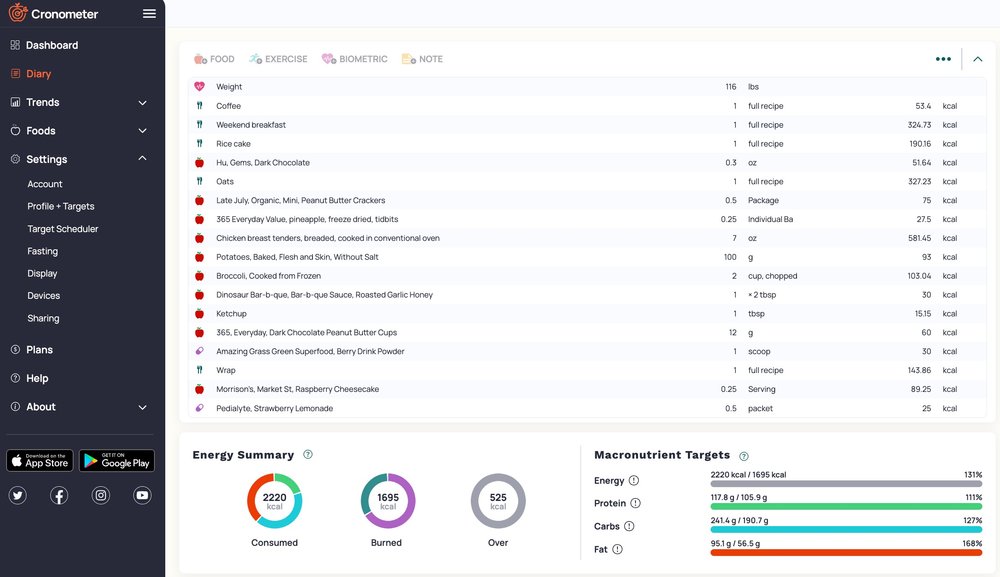
SHOULD I TRACK MY FOOD INTAKE?
Tracking food intake using an online application can be a helpful tool for a variety of health and fitness goals, including: ensuring adequate calorie and nutrient intake, assessing portion control, identifying nutrient deficiencies, optimizing performance, and managing weight.
However, tracking food intake is not appropriate for everyone, including people with a hisotry of disordered eating behaviors. There are other effectice methods that can be used to assess food intake. Meeting with a dietitian can help identify the best method for you.
USING CRONOMETER TO TRACK FOOD INTAKE
Cronometer is my favorite food tracking application to track food intake for several reasons. You can track calorie intake, macronutrients (protein, fat, carbohydrates), and vitamins and minerals! Barcodes on food packages can be scanned directly into the tracking application to quickly upload nutrition facts. You can also create your own recipes for frequently eaten foods, and adjust the calorie and macronutrient targets based on your information and goals. Cronometer also tends to be more accurate than other competitors such as MyFitnessPal and has an enormous food database. The application itself is free, but you can pay to upgrade for more specialized features such as tracking body fat and adding time stamps.
USING CRONOMETER TO TRACK EXERCISE
Besides tracking food intake, you can also track exercise and calories burned by using the app to calculate your basal metabolic rate (BMR) or by connecting a Fitbit or similar device. You can also track biometrics such as weight, body fat, blood pressure, and cholesterol. By tracking all of this information, your diary will provide you a synopsis of the calories, macronutrients, and vitamins consumed, and an estimation of how many calories you have burned throughout the day.
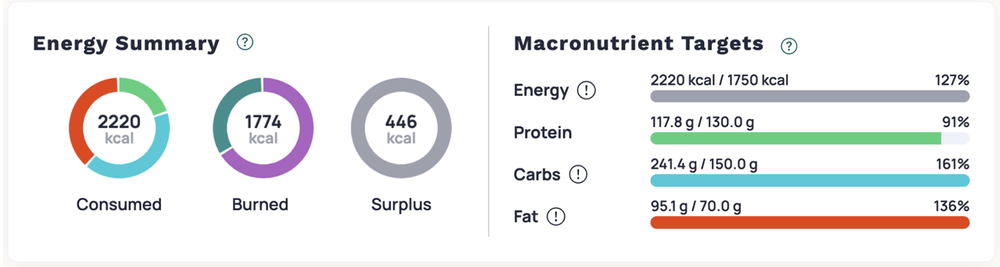
Based off the biometric data you input into the application, you will see a percentage that indicates how close you are to reaching your daily goal for specific nutrients such as Vitamin D and calcium. In the settings tab, you can change the nutrients you want highlighted based on your goals.

It is worth noting that although you can link your exercise device to Cronometer, the calories listed by these devices are often not accurate (our bodies are a lot more complicated than that!) Most of these devices underestimate calories burned and activity throughout the day. We will know if calories are matching activity based on your results – changes in weight, sleep, performance, how clothes fit, and how you feel. This information is much more reliable than fitness devices.
TRACKING FOOD INTAKE TRENDS
Once you have been using Cronometer for a while, you can begin to use the Trends tab of the application. This gives you an overview of the nutrients you are trying to track. For example, if you notice you are low in Vitamin A, you can select this nutrient, and Cronometer will create trends showing you when you are consuming enough of this nutrient or falling short. In addition, by looking at “Energy Consumed” (calories) for a specific time period, the Trends tab provides a chart that will allow you to see how consistent meal intake has been. You can see based on the below chart, total calories, protein, carbs, and fats are looking pretty consistent and right around the goal most days which is great!
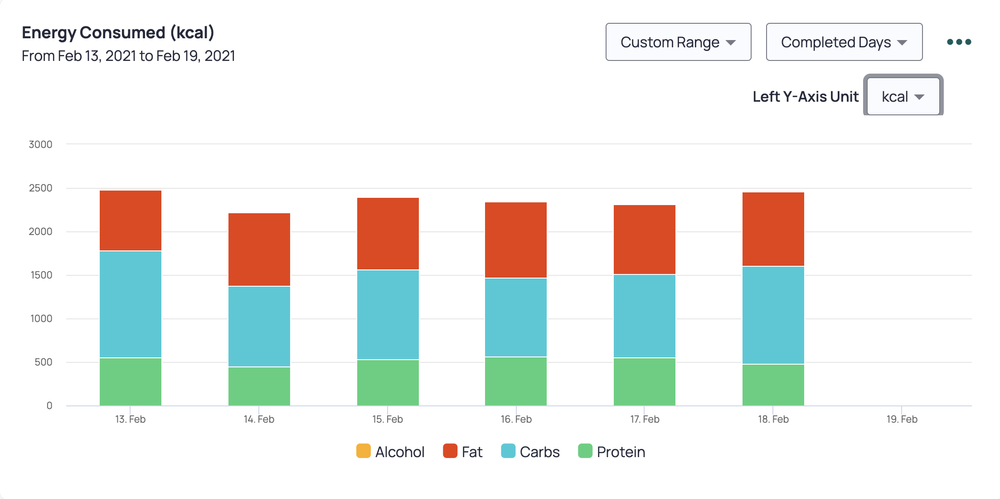
Cronometer also gives you the option to input your own recipes. This allows you to cook and bake at home while still tracking what you are eating accurately, without having to remember the specific amount of an ingredient that went into your serving of a dish.
TRACKING FOOD INTAKE WHILE DINING OUT
Food tracking while dining out does not have to be complicated. Here are my top tips to accurately track food intake:
1) Track each meal component separately (protein, carbohydrate, fats, vegetables, sauces/condiments).
2) Overestimate portions by 10-15% to account for extra calories.
3) If a meal is a combined food (pizza, lasagna, casserole, etc.) try to find something similar in the Cronometer food database and estimate the portion as best you can.
4) Alcoholic drinks can be tracked by finding something similar in the Cronometer food database or logging the separate components.
FINAL FOOD TRACKING TIPS
It is highly recommended to purchase a simple food scale and a good meal prep Tupperware set. It is also helpful to buy foods in bulk, and prep protein, carbohydrates, and vegetables separately and then combine them for different meal and snack combinations. This will save time, money, and effort!
Food tracking is not meant to be long-term. It is a great tool for assessing current nutrient intake and aligning things to help with your health and fitness goals. It increases awareness around food – how much you need to eat for your needs and goals, and appropriate portion sizes. It also helps you identify trends in your daily eating, such as if you tend to overeat later in the day due to skipping breakfast. Utilizing food tracking for a short period of time can help you become a more intuitive and educated eater. It is also something you can go back to if you feel like you become “off track” or want to make sure you are eating enough. Dietary goals are also never written in stone as our bodies go through life – pregnancy, post-partum, sickness, injury, competition training, etc. During these times, our nutrient and calorie goals will change!
If you are interested in learning more about food tracking, if it is the right tool for you, and how we use it to analyze dietary intake to help you reach your goals faster, contact Fuel2Live Nutrition via Contact page.